How to Rank Higher on Pinterest with AI : The Definitive 2025 Guide
Pinterest is now driven by smart algorithms, and AI can help you beat them. Instead of guessing, AI tools can show you which keywords people search, design pin images that match current trends, and tell you the best time to post for more saves and clicks. This guide walks you step by step through using AI to grow your Pinterest reach.
The best way to improve your Pinterest performance and save time is by using Artificial Intelligence (AI). Using AI is a smart strategy to grow your account and bring more visitors to your website. It helps you understand what people are searching for. This guide gives you a simple plan to use AI and master the Pinterest platform, helping you work smarter, not harder.
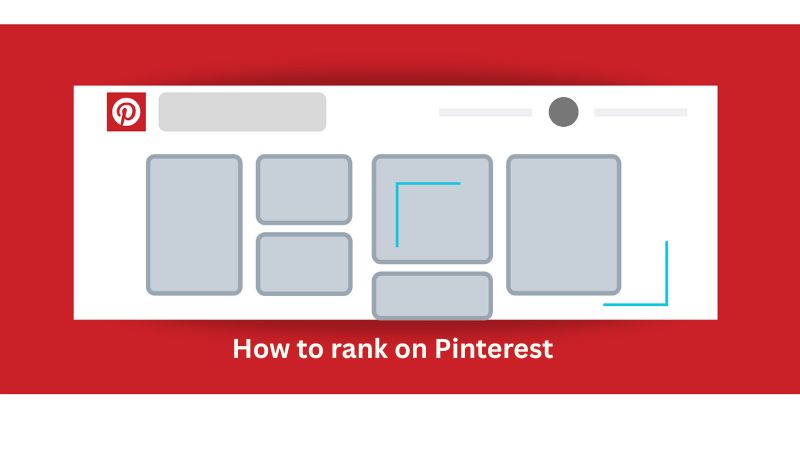
With AI, you can easily find the best keywords so your pins get discovered. You can also design beautiful pins very quickly and schedule your posts without stress. Let's start this journey to make your Pinterest account very successful and unlock its full potential.
Understanding How Pinterest Works - The Engine Behind the Scenes
Before your pins can rank higher, you must know how Pinterest works. Pinterest is not like Facebook or Instagram. It is a visual discovery engine. People use it to find new ideas, inspiration, and products through pictures.
The main goal of Pinterest is to help millions of people discover things they like, save them, and sometimes buy them. To do this, Pinterest uses a smart system called an algorithm. An algorithm is a set of rules that decides which pins to show, to which person, and at what time.

This algorithm has three main parts that work together.
The Home Feed Algorithm: Your Personal Inspiration Stream
When you open Pinterest, you see the Home Feed. It is like a personal magazine made for you. The algorithm studies what you did before: pins you saved, boards you created, searches you made, and links you clicked.
With this data, Pinterest guesses what you like and shows you a custom feed. This feed has pins from people you follow, new pins Pinterest thinks you may enjoy, and ads based on your interests.
For content creators, this is useful because your pins can reach new people, even if they don’t search for you, as long as your pins match their interests.
The Search Algorithm: Finding Exactly What You Need
This part of the algorithm works when you type something in the search bar, like “easy dinner recipes” or “iydeas for small gardens.” It works like a search engine such as Google, but it focuses on pictures and creative ideas instead of websites.
The algorithm’s job is to show the most useful and best pins for your search. It reads the words in the pin title, description, and even the text written on the picture.
It also checks how popular a pin is by counting saves and clicks. Another factor is how new the pin is, based on the publish date. If your pin is clear, useful, and popular, it will rank higher, helping more people find your content
Ads Algorithm: Connecting Buyers and Sellers
This part of the algorithm is made for businesses and people who pay to promote their pins. It focuses on buying and selling. The system uses user data such as interests, age, location, and past purchases. With this, Pinterest shows ads to the people most likely to be interested.
The goal of the Ads Algorithm is to make ads helpful and interesting, not annoying. For businesses, it is a powerful way to show products and services to people ready to buy.
Putting It All Together
Understanding these three parts of the Pinterest algorithm is the first step to success. Your aim should be to create pins that follow these rules. AI tools can help you do this faster and more effectively, making your content reach more people.
The Key Factors of the Pinterest Algorithm (and How AI Helps You)
The Pinterest algorithm looks at many things to decide how high your pins should rank. Learning these factors is the most important step to success. In the past, this took a lot of effort. Today, AI tools give you a big advantage in each area.
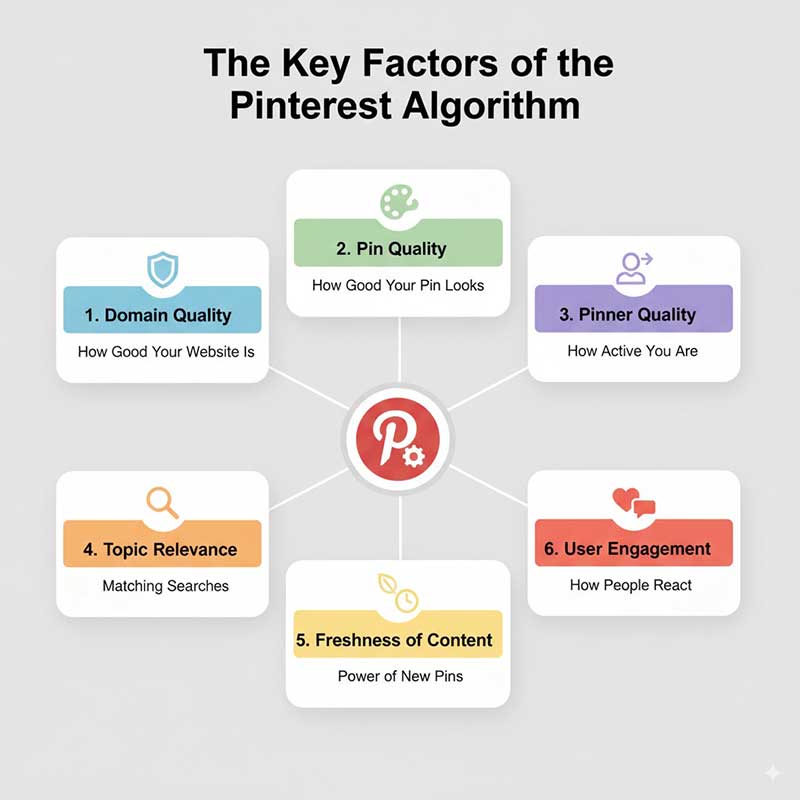
1. Domain Quality (How Good Your Website Is)
Pinterest likes pins that come from trusted websites. A good website means people save pins from it often, they don’t leave quickly, and it works well on mobile. If your website has good quality, Pinterest will show your pins more often.
How AI Helps You: AI tools can check your website and find problems. They can suggest ways to make your site faster and better on mobile, which are key things Pinterest looks at.
2. Pin Quality (How Good Your Pin Looks)
Pins that look attractive and make people want to click or save will rank higher. Clear pictures, good designs, and pins that get many saves, clicks, and comments are seen as high quality.
How AI Helps You: AI tools can design beautiful pins in seconds. You only tell it what you want, and it makes the design. AI can also test different styles (colors, words, layouts) to see which ones people like most.
Pinner Quality (How Active You Are)
Pinterest rewards people who are active and engaged. This means posting new pins regularly, saving others’ pins, and leaving comments. Being an active user tells Pinterest you are an important part of the community.
How AI Helps You: AI can schedule your pins at the best times, even when you are offline. Some tools can also help you find other pins to interact with, keeping your account active and strong.
4. Topic Relevance (Matching Searches)
Your pins must match what people are looking for. Using the right keywords in pin titles, descriptions, and board names helps Pinterest understand what your pin is about. This increases your chance of showing up in searches.
How AI Helps You: AI can quickly find the best keywords for your topic. It also helps you write natural descriptions with those keywords, making your pins easier to find.
5. Freshness of Content (Power of New Pins)
Pinterest now gives more value to new pins. The freshness of a pin (when it was published) is a very strong ranking factor. This means you should publish new pins often to stay visible.
How AI Helps You: AI tools can help create many new pins easily. They can suggest fresh ideas, write titles and descriptions, and even design the images. This way, you can always keep your content fresh.
6. User Engagement (How People React)
Engagement is one of the most important signals for Pinterest. When people save your pin, click on it, view it closely, or comment, Pinterest sees it as valuable. Higher engagement means better ranking.
How AI Helps You: AI can write catchy titles and descriptions that make people curious and encourage clicks. It can also analyze your data to show which pins get the most engagement, so you can create more of those.
7. Keyword Optimization (The Base of Pinterest Search)
Keyword optimization is the foundation of Pinterest SEO. It means using the right search words in your pin title, description, board name, and even in the hidden text of your images. This helps people find your pins easily.
How AI Helps You: AI tools can do deep keyword research for Pinterest. They can find trending keywords and suggest how to place them smartly in your pins. This makes sure your pins are ready to be discovered from the moment they go live.
Your AI Toolkit – The Best Tools for Pinterest
To use AI well, you need the right tools. Some are free, and some are paid. These tools can help you with scheduling, SEO, design, and analytics on Pinterest. Below is a list of the best tools for each job.
1. AI-Powered Scheduling & Publishing Tools
Being consistent with posting is very important. These AI tools help you schedule pins at the best times, even when you are offline.
Paid Tools:
- TailwindApp – Popular tool with “SmartSchedule” to find the best posting times. It also has “Tailwind Create” for designing pins. tailwindapp.com
- Circleboom Publish – All-in-one tool for content creation and scheduling. circleboom.com
- Later and Buffer – Great for planning and scheduling content. Both offer free starter plans.
Free Tools:
- Pinterest Native Scheduler – Built into Pinterest, free to use.
- Planable – Free plan with a visual calendar for content planning and teamwork. planable.io
2. AI Tools for Pinterest SEO & Keyword Research
Finding the right keywords is the key to being discovered on Pinterest. These tools make it faster and easier.
Paid Tools:
- PinClicks – Made for Pinterest keyword research. It finds trending search words and topics. pinclicks.com
- BlogToPin – Turns blog posts into multiple pins with AI-generated titles and descriptions. blogtopin.com
Free Tools:
- KeySearch Free Pinterest Keyword Tool & BlogToPin Free Tool – Show current trending searches.
- Pinterest Trends – Pinterest’s own tool for seasonal and trending topics.
- ChatGPT (Free) – Helps with keyword ideas, pin titles, and SEO-friendly descriptions.
3. AI Tools for Content Creation & Design
Good design is critical for pin success. AI tools make it easy for anyone to create high-quality designs.
Paid Tools:
- Content Goblin – Creates full articles and images ready to publish on Pinterest. contentgoblin.ai
- PinnerPress (WordPress) – Helps prepare WordPress content for Pinterest with rich pin setup.
Free Tools:
- Canva – Very popular free design tool with thousands of templates and AI features.
- Adobe Express – Another free tool with AI-based templates for attractive pins.
4. AI Tools for Analytics & Performance Tracking
Analytics help you see what works and what doesn’t. These tools give insights to improve your strategy.
Paid Tools:
- Sprout Social & Hootsuite – Professional tools with deep analytics, social listening, and detailed reports. Best for large businesses.
Free Tools:
- Pinterest Analytics – Built-in and free. Shows impressions, saves, and clicks. Essential for tracking performance.
- PinGroupie – Free tool to find and check group boards. Group boards help your pins reach more people. pingroupie.com
Your 7-Phase Plan – How to Use AI to Rank on Pinterest
This plan shows you step by step how to use AI for Pinterest growth. It begins with account setup and moves toward advanced strategies. Follow each phase to make your pins stronger, smarter, and more visible.
Phase 1: Setting Up the Base (Week 1)
The first step is building a strong foundation. This makes Pinterest trust your account and see it as high-quality from the beginning.
Use AI for Profile and Boards: Write a keyword-rich bio with AI tools like ChatGPT. Use AI keyword research to name your boards. Clear board names help Pinterest understand your content.
Connect Your Website: Verify your website with Pinterest and enable Rich Pins. Rich Pins add extra info like prices or ingredients, making your pins more useful.
Phase 2: Planning Your Content (Week 2)
Once your base is ready, plan your content using data instead of guessing.
Use AI for Keywords and Trends: Tools like PinClicks and Pinterest Trends can find the best keywords. Check competitors’ keywords and study trending topics for each season.
Create a Content Calendar: AI tools can build a 30-day posting plan. This ensures your pins match what people search for and saves you time.
Phase 3: Creating Content with AI (Ongoing)
AI makes content creation faster and easier. You can produce many optimized pins without extra effort.
Automate Design: Use Canva’s Magic Design or BlogToPin to quickly make vertical pins. AI can even turn old blog posts into fresh pins.
SEO with AI: Use ChatGPT or pin copy generators to write catchy titles and keyword-rich descriptions. AI ensures your pins are both engaging for people and clear to Pinterest’s system.
Phase 4: Smart Posting & Checking Performance (Daily)
Good pins need to be posted at the right time and tracked carefully.
AI Scheduling: Use Tailwind to post at the best times. AI finds when your audience is most active.
AI Analytics: Check Pinterest Analytics, then use AI tools to study results. They show which pins bring clicks to your site, helping you know what designs and topics work best.
Phase 5: Always Improving & Testing (Weekly)
Regular testing helps you grow from good results to great results.
A/B Testing with AI: Let AI test different pin titles, designs, or colors to see which one performs better. Use the winning design for future pins.
Improve Visuals: AI tools can review your pin design and suggest better layouts, text placement, or color schemes. This gives you a data-driven creative advantage.
Phase 6: Building Authority (Monthly)
At this stage, focus on becoming a trusted expert in your niche.
Content Clustering: Use AI to build a main pillar post with many smaller related pins. Linking them together shows Pinterest you are a complete source on that topic.
AI Trend Prediction: Use AI to forecast upcoming trends. Creating content early on these topics helps you gain traffic before competitors.
Phase 7: Personalization & Automation (Ongoing)
The last phase is about making content more personal and guiding users toward action.
Content Personalization: AI can create different pin versions for users in various countries or based on their past searches. This makes pins more relevant.
AI Funnel Building: Use AI to design automated funnels that take users from clicking your pin to buying a product or signing up for your list. This creates a system that runs 24/7.
The Golden Rules – How to Use AI Smartly on Pinterest
AI is a powerful tool, but it is not magic. To grow on Pinterest for a long time, you must use AI wisely, ethically, and be ready to adapt. These rules will help you build a strong and trusted brand.
1. Always Keep a Human in Charge
AI should be your helper, not your boss. Always check and edit AI-made content before publishing. This ensures every pin, title, and description fits your brand’s style. A final human review makes your content real, natural, and trustworthy. It prevents your pins from looking robotic and keeps your audience connected to your unique voice.
2. Focus on Quality, Not Just Quantity
Using AI is not about flooding Pinterest with pins. It is about making better pins more often. One high-quality, helpful pin will always beat 100 weak ones. Use AI to create content that is attractive, original, and valuable to your audience. Always put the user first. Make sure your pins give real help, not just numbers.
3. Always Follow Pinterest’s Rules
Pinterest has clear Community Guidelines and rules for all users. This applies to AI-made content too. Do not use AI to spam, trick the system, or copy others’ work. Respect copyrights and play fair. Following the rules will keep your account safe, trusted, and ready for long-term growth.
4. Be Clear About AI-Made Content
Trust is key. If your content is made or changed mostly by AI, be honest about it. Label AI content when it makes sense. Transparency helps your audience trust you more. Pinterest also has its own rules for AI labeling, and following them is important for staying ethical and safe.
5. Keep Learning and Be Ready to Change
AI and social media change very fast. Stay updated about new AI tools, Pinterest updates, and new laws about AI use. Keep learning, testing, and adapting your strategy. This will help you stay ahead of others and keep your success strong for a long time.
Advanced AI Strategies for Next-Level Pinterest Ranking
After building a strong base and a system for posting, you can move into advanced AI methods. These strategies give you a bigger advantage, helping you plan content that feels personal and predict what will trend. This matches how Pinterest’s own AI works, making your account stand out.
1. AI-Powered Content Clustering: Becoming the Expert
To rank higher, you must look like an expert. Instead of only posting single pins, create content clusters. Start with one big “pillar” post, like a guide or long blog. Then make smaller related pins that all connect back to it.
AI can help you find sub-topics and organize clusters. This tells Pinterest your account is a complete source for a topic, boosting rankings across many keywords.
2. Predictive Analytics for Trend Domination: Seeing the Future
AI can predict what people will search for in the future. It studies old data and trends to find keywords that will soon become popular.
By using AI trend predictions, you can create pins just as a topic starts to grow. This gives you early traffic, helps you stand out as a leader, and keeps you ahead of competitors who only react after trends are already big.
3. Automated Content Personalization: Making It Just for Them
Pinterest wants each user to see pins that match their interests. AI allows you to do the same. You can adjust pin content for different audiences automatically.
For example, AI can create pins for users in specific countries or for people who already searched similar topics. This personalization makes your pins more useful and engaging, sending strong signals to Pinterest that boost your ranking.
4. AI-Enhanced Visual Optimization: Perfecting Your Pictures
Your pin’s picture is the first thing people notice. Advanced AI tools can study your design and suggest improvements, such as better placement of text or stronger focus areas.
AI can also recommend colors that attract more clicks in your niche. You can use it to make many variations of the same pin—testing crops, text overlays, and styles quickly. This helps you find the most engaging design without wasting time.
Personalization and Funnel Automation – Guiding Your Audience
This final phase is ongoing. It uses AI to give your audience a personal experience and guide them smoothly from discovering your pin to taking action—like buying something or joining your email list.
Automated Content Personalization: A Pin Just for You
Pinterest’s goal is to show each user content that feels perfect for them. AI allows you to do the same. It can automatically adjust your pin content for different groups of people.
For example, you can create pins for users in different countries, matching their culture or language. AI can also make content change based on what someone viewed before. This makes pins more relevant, increasing engagement and boosting rankings.
AI-Driven Funnel Building: From Discovery to Action
A funnel is a path that moves people step by step toward action. On Pinterest, this means guiding users from seeing a pin to buying a product, subscribing to your list, or visiting your site.
AI helps map and optimize this journey. It can suggest which pins to show next or test which call-to-action works best. This creates a smooth, automated system that drives results 24/7 without manual work.
Future Considerations for Your Pinterest Strategy
The online world changes fast, and Pinterest is no different. To stay successful, you must look ahead, watch new trends, and adapt your strategy. Knowing what Pinterest is focusing on will help you build a strong plan for the future.
Emerging Trends to Watch: What’s Coming Next
Pinterest is investing heavily in AI integration. Expect more AI-powered pins and creative tools. Video content continues to grow and is often shown more, but static images remain essential for success.
Shopping on Pinterest is also improving, making it easier for users to buy directly. Behind the scenes, machine learning is getting smarter, meaning pin suggestions will be more accurate and personal for each user.
Best Practices Moving Forward: How to Stay Ahead
To keep growing, balance freshness with quality. New pins are important, but they must also be useful and high-quality. Value will always matter more than quantity.
Use a mix of static images and videos to reach different audiences. Stay updated on Pinterest’s rule changes and new features. Most importantly, focus on user experience—make content that is inspiring, helpful, and authentic. Real value builds a strong long-term strategy.
AI is changing Pinterest marketing forever. From understanding the algorithm and ranking factors to using AI-powered tools and advanced strategies, you now have a full roadmap for success.
By applying these steps, you can transform your Pinterest account—ranking higher, driving traffic, and growing your business. The future of Pinterest is powered by AI, and those who master it will stay far ahead of the competition. Are you ready to lead the way?
Join the Discussion (4 )
Talha Rafsan
August 27, 2025 at 3:08 p.m.
Worthy
Abdul Aouwal Author
August 28, 2025 at 12:02 p.m.
Thank you very much for your positive comments. stay in touch with us
Abdul Quddus
August 27, 2025 at 4:09 p.m.
Thank you much brother for your valuable post sharing
Foqrul Islam
August 28, 2025 at 12:13 a.m.
Please share some prompt ideas
Kawkab
August 28, 2025 at 5:54 p.m.
This Pinterest guide covers everything - setup, design, SEO, and growth - with clear steps that make it easy to take action! Thank You brother!
Abdul Aouwal Author
August 30, 2025 at 8:09 a.m.
Thank you so much for your kind words! I’m really happy you found the guide useful. Keep applying the steps one by one—you will see your Pinterest grow very fast. Wishing you lots of success ahead!
Leave a Comment